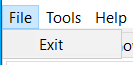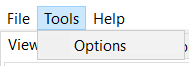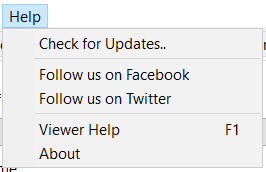- Exit - Closes the Profile Switcher program |
|
- Options - Show options window |
|
- Check for Updates.. - Checks available updates - Follow us on Facebook - Opens default browser and heads to WildBit Software | Facebook - Follow us on Twitter - Opens default browser and heads to Marko Hietanen (@WildBitSoftware) / Twitter - Viewer Help - Displays this HTML help - About - Opens window showing information about the program |
|
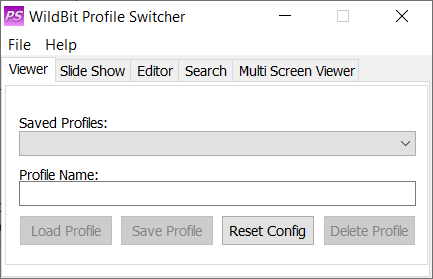
Note: These features only available in Pro version of the program
- Load Profile - Loads selected profile from Saved Profiles. Note! active only when a profile is displayed in Saved Profiles
- Save Profile - Saves current configuration to Profile. Note! active only when a name has been entered into Profile Name
- Reset Config - Sets a default configuration. No Saved Profile is displayed
- Delete Profile - Deletes profile displayed in Saved profiles
- Exit - Closes the Profile Switcher program