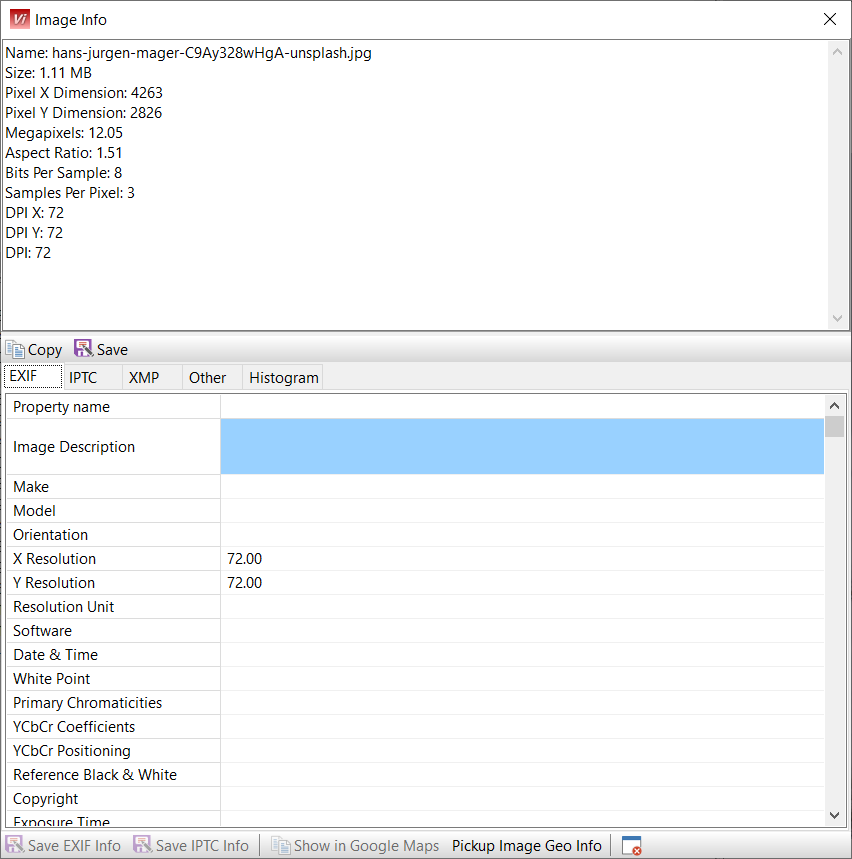
Displays information about the selected image including any EXIF / IPTC / XMP information embedded in the file
General information box:
- File name, file size, image size, image aspect ratio, color mode and print resolution settings. An EXIF thumbnail image is shown, if found, and the thumbnail size is included within the information
- Copy:
- General - Selects all information and copies it to the clipboard
- EXIF/IPTC/Other - Copies information from selected tab to clipboard
- Save:
- EXIF/IPTC to CSV - Saves EXIF or IPTC information in to txt-file
- XMP to File - Saves XMP information to txt-file.
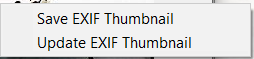
Right click on Exif thumbnail image to display this pop-up window:
- Save EXIF thumbnail - Saves Exif thumbnail in same folder as the original image, in format filename+thumb+extension e.g. DSC_0301.NEF_thumb.jpg
- Update EXIF Thumbnail - Updates current image to EXIF thumbnail
- EXIF – Displays embedded EXIF information
- IPTC – Displays embedded IPTC information
- XMP – Displays embedded XMP information
- Other - Displays embedded PNG information
- Histogram – Histogram showing gray, red, green or blue color distributions in the image
- Save EXIF Info - Saves EXIF Info in to selected image
- Save IPTC Info - Saves IPTC info in to selected image
- Show in Google Maps - Shows where image is taken in Google Maps. Note! available only if there is EXIF GPS tags correctly filled
- Pickup Image Geo Info - Displays Image Geo Info window
- Close - Closes Image Info window